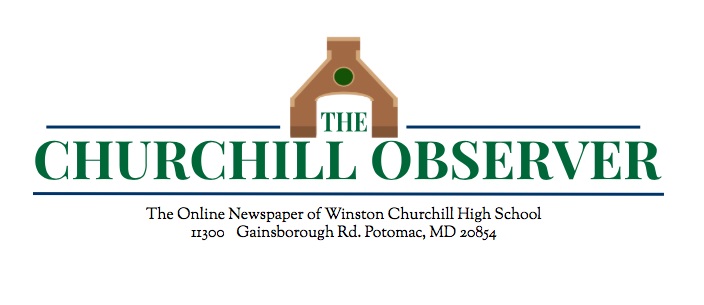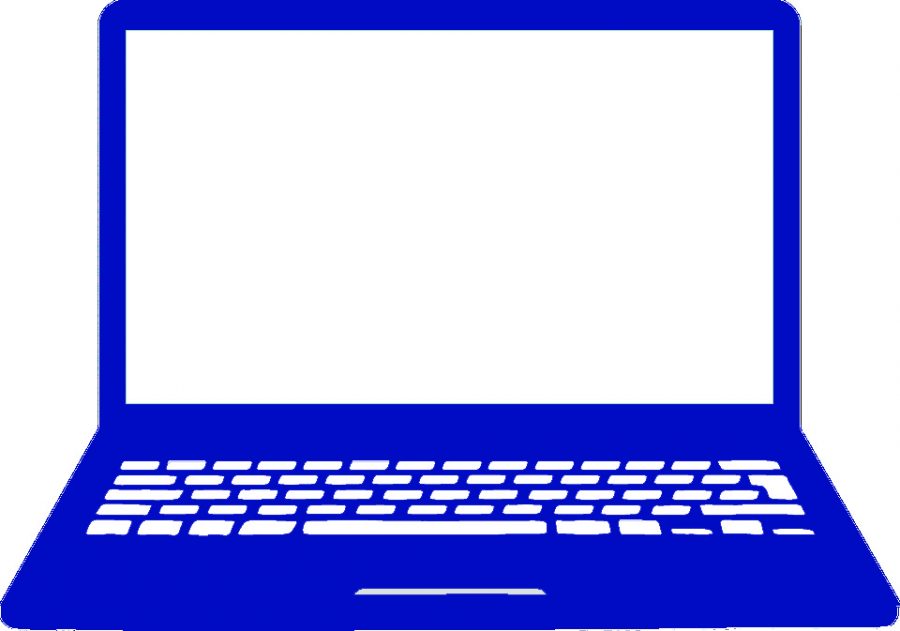New Chromebook program allows teachers to monitor student computer activities
November 1, 2017
This year, many CHS Chromebooks are operating with a software known as GoGuardian.
GoGuardian is a new computer software that is being rolled out school-wide, giving teachers enhanced abilities to monitor students.
The new computer software allows teachers to gain increased control over how students use Chromebooks. In the past, teachers could only monitor the screens of their students and open their Google documents.
Now, teachers can monitor which tabs students opened in the past, and are notified if students are not on the tabs the teacher desires. Teachers can also prevent students from opening more than a specified number of tabs and block websites for limited periods of time. They can even log students out of tabs or the whole system altogether.
“You can set it up to block certain websites, you can set it up to limit the number of tabs a student can have open at any one time – I do both,” AP Human Geography and Honors US History teacher Adam Field said. “If you limit the tabs, that right there limits things. Teachers can limit the number of tabs and block specific websites.”
Not only can teachers exclude certain websites from the domain in which students can view, they can also track all the previous and current websites students have been using.
“There is a way for teachers to view what every student has opened up on their Chromebook for every minute of the class,” Field said. “A timeline is created for every single student and it’s color-coded; if it’s a site that the program [GoGuardian] thinks students shouldn’t be going to, I can click on it and add it to the blocked sites.”
The program has impacted the way students are learning in class and whether they are paying as much attention as expected.
“I think that the program is working beautifully,” Field said. “[In my AP Human Geography classes, students are a lot more attentive [and] seem to be much more focused and on task. [But] it’s too early to tell [whether this will improve grades].”
While the new software is an advantage to teachers, many students see GoGuardian as a negative.
According to Junior Joey Weinberg, he feels that the system is a breach of trust, and that there is less freedom for students.
However, teachers are doing what they can to bridge the gap between privacy and freedom.
“One negative [of the program] would be that I don’t want students to think that I distrust them,” Field said. “I think that as teenagers, you’re like any other human and your mind will wander, so [GoGuardian is] me trying to corral you back.”
Another possible issue with the program is that when blocking certain websites and limiting tabs, teachers have to implement a time frame for when to block those websites.
“ It’s very time specific,” Field said. “If the teacher sets the limit for a time, it’s wherever the student logs into a Chromebook in the entire building. I have to be very careful about the timeframe and change the schedule to reflect the change in time.”
While some teachers are making frequent use of the system, it has received a negative reaction from students. Students ultimately understand, but some are still uneasy about it.
“I engage better in what’s going on because I won’t be able to play games, but I don’t like it,” Weinberg said.
In the end, students do understand why the system is in use, and despite the lack of trust, can see how the system can be a benefit in the classroom.
“It’s probably smarter to keep [GoGuardian] how it is if I’m a teacher,” Weinberg said.
The system has caused some controversy but overall, use of the Chromebooks have gone on as usual.
“I think it’s a great program,” Field said. “I wish that we had received perhaps more training on it. My suggestion would be if you use Chromebooks in your classroom, it can only help to use GoGuardian. It will keep students more focused and more on task and who knows maybe it will improve grades.”